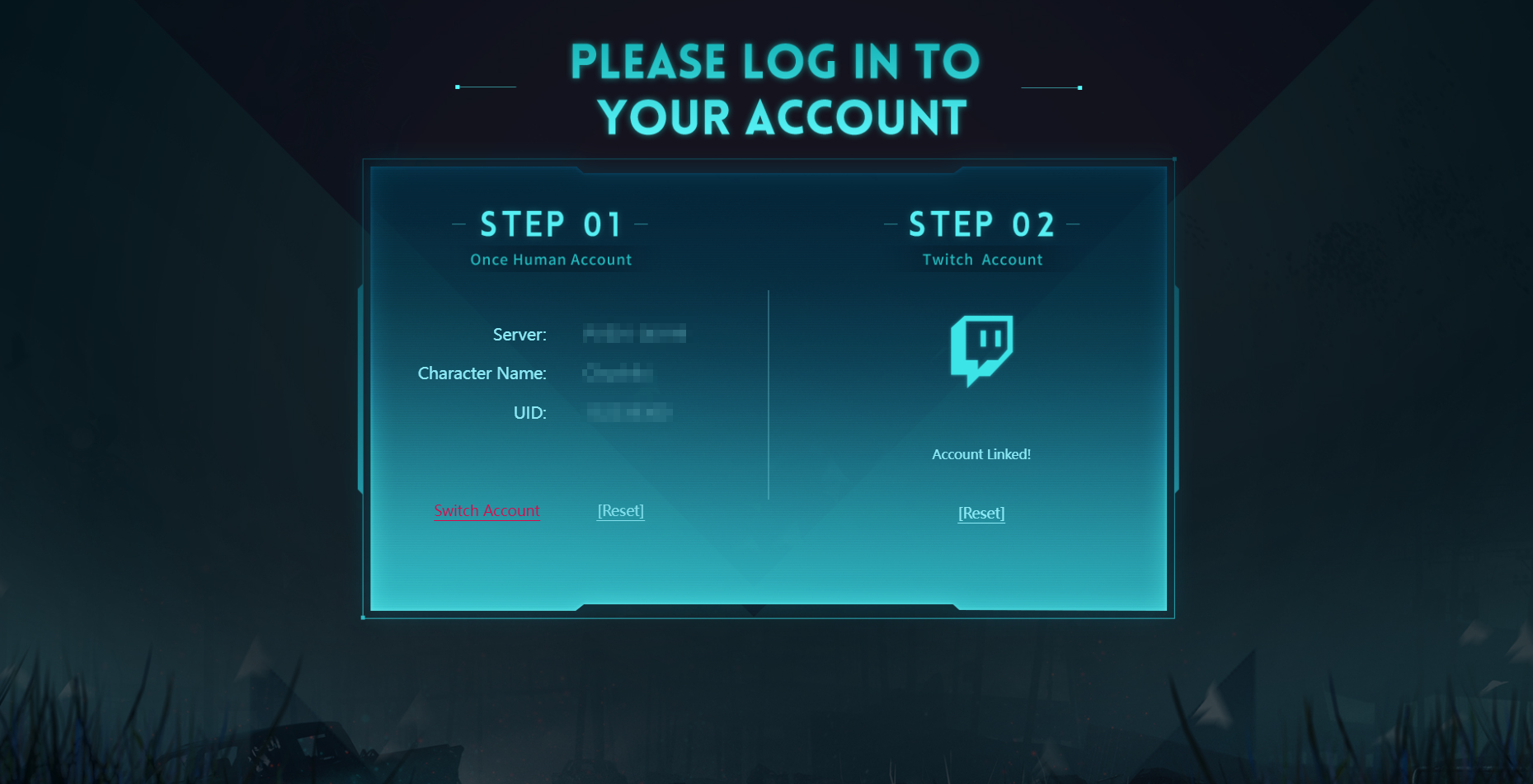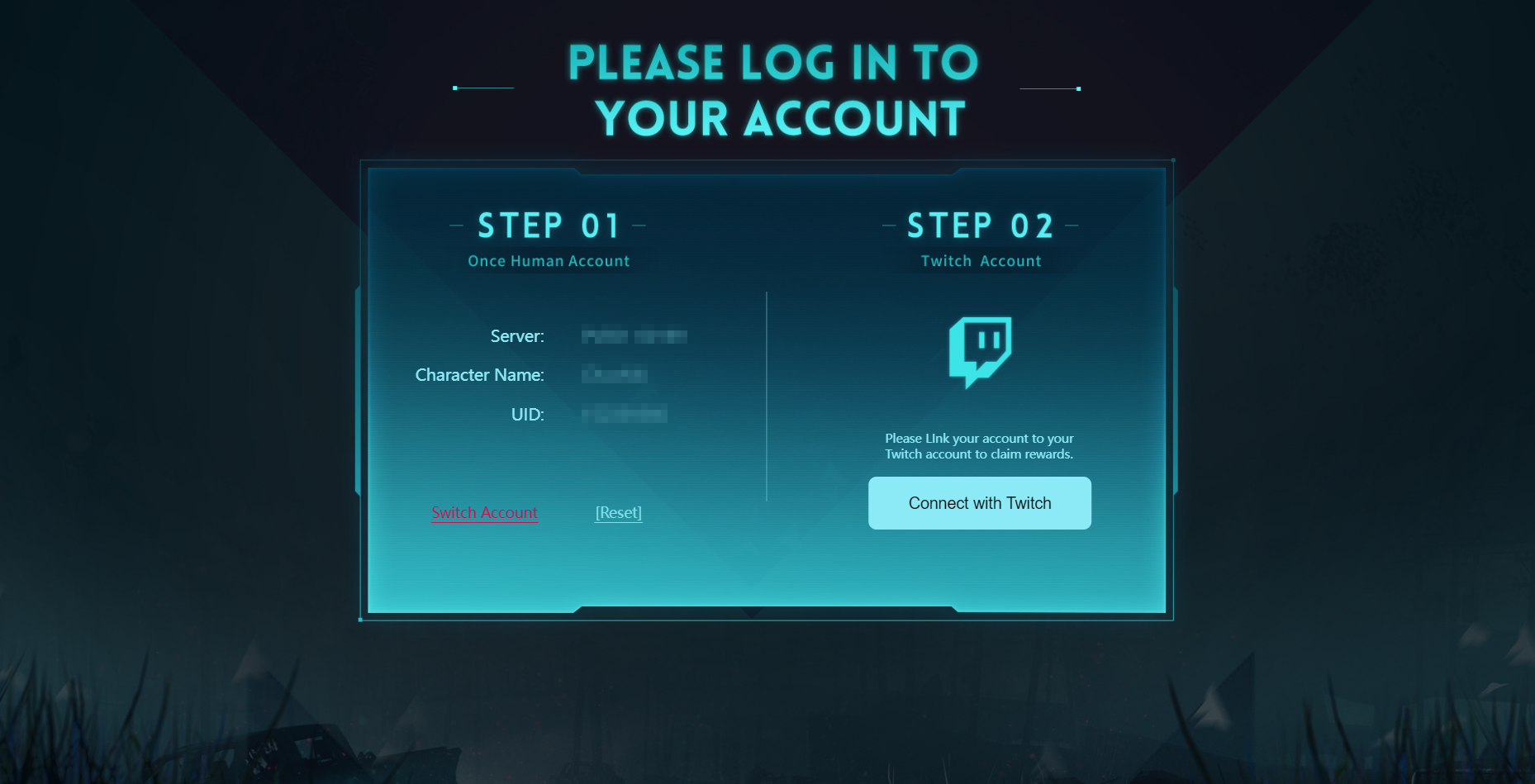Q: I have linked my Twitch and Once Human accounts. Why haven't I received any rewards for watching streams?
A: You may have linked the wrong character or Twitch account.
If you have multiple characters or Twitch accounts, please check that you have linked the correct Twitch account to the correct character. The rewards for watching streams will be sent to the account of the linked character.
If you need to relink your character, please refer to the account linking guide.
Q: I have linked the correct character. Why haven't I received any rewards for watching streams?
A: You may have linked your character, but not your Twitch account.
Please ensure that you have linked a Twitch account to your character. If you have not linked a Twitch account, you will be unable to receive rewards for watching streams. You can check your Twitch account linking information as per the following image:
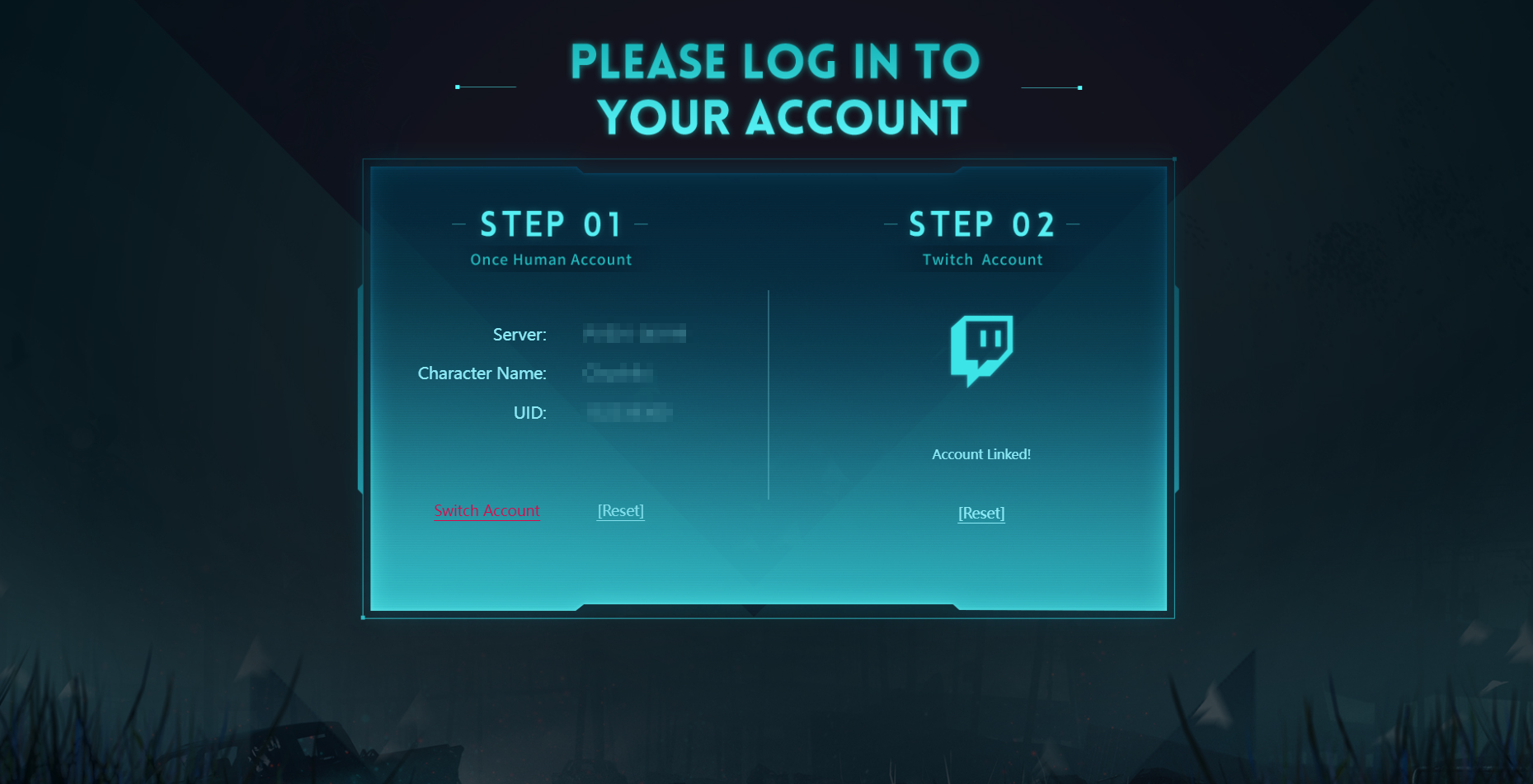
If you need to link your Twitch account to your character, please refer to the account linking guide.
Q: When linking my account, the wrong server or character information is displayed. How do I fix this?
A: You may have switched servers or used a Renaming Card, resulting in a data mismatch.
If you encounter this situation, perform the following steps:
Step 1
Log in to Once Human, enter a server, and select your chosen character.
Step 2
Wait 30 minutes for the server and character information to refresh.
Step 3
Link your account as per the account linking guide.
Q: After resetting my account, it shows that my Twitch account is already linked to another account. How do I fix this?
A: It is likely that your Twitch account is already linked to another social media account, such as Google, X, or Facebook.
This situation may be caused by the following:
You previously linked Social Media Account A to Character A. You then also linked Twitch Account A. If you do not unlink both accounts, you will be unable to link Social Media Account B to Twitch Account A. In this case, try the following solution:
Step 1
Log in to Social Media Account A.
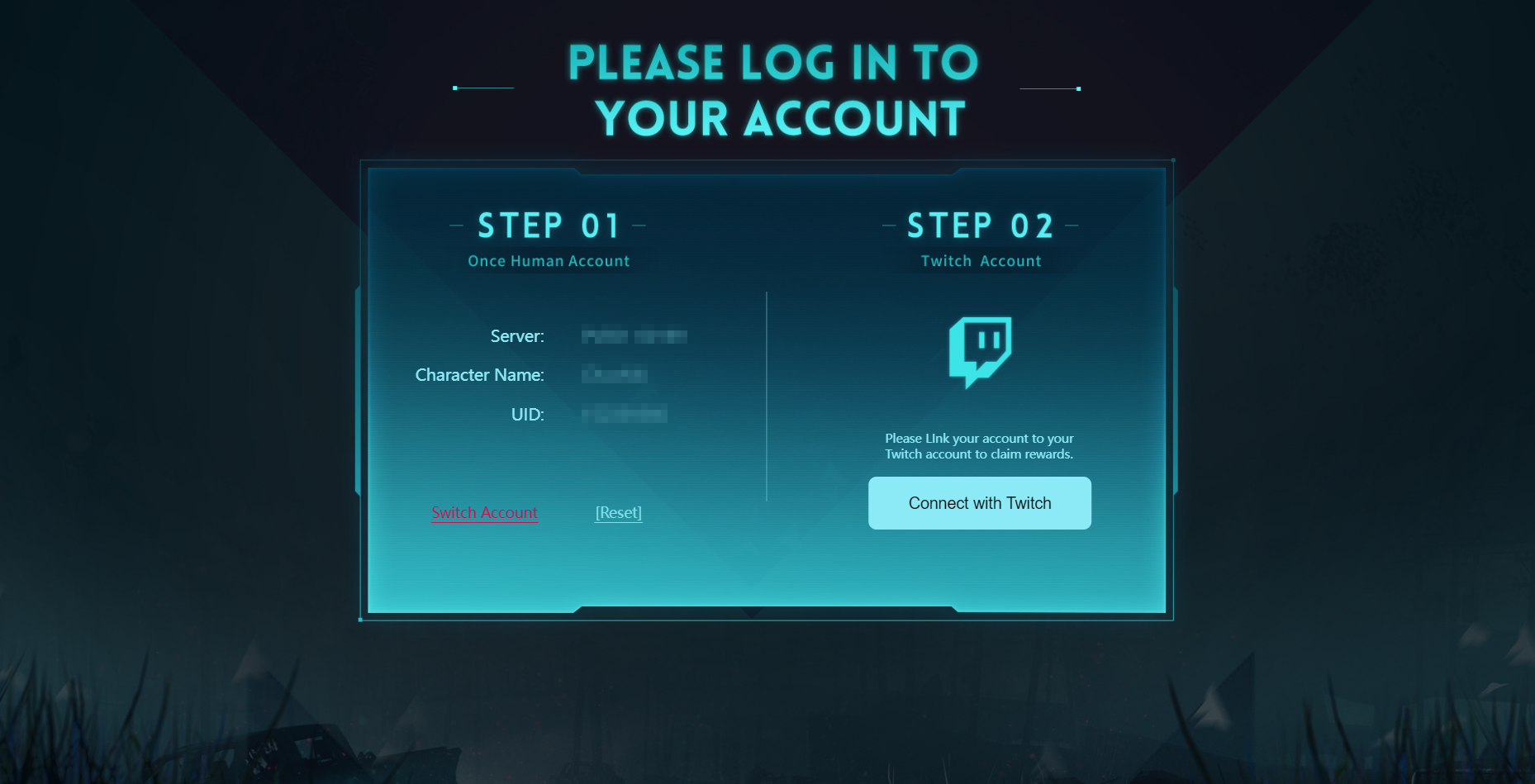
Step 2
Click the 'Reset' button to unlink Social Media Account A and Twitch Account A.
Step 3
Click the 'Reset' button to unlink Social Media Account A and Character A.
Step 4
Link Social Media Account B, Character A, and Twitch Account A by following the account linking guide.
Q: I have linked the correct character and Twitch account. Why haven't I received any rewards for watching streams?
A: Due to a technical error, some Twitch Drops rewards were not issued. We will reissue them as soon as possible.
We apologize for the inconvenience caused.
Rewards for the previous Weekly Drops and Prismverse's Clash Twitch Drops events will be reissued by October 31.
Rewards for the Halloween Drops event will be reissued via in-game mail within 1 week after the bug is fixed.
If you still have not received your rewards by these times, please inform our customer support team via Discord.
Once Human Discord: https://discord.gg/oncehuman
Q: I have other questions. Where can I ask them?
A: If you have any other questions or suggestions, please leave a comment on our Discord server, where you can also get the latest event news. Thank you for your support!
Once Human Discord: https://discord.gg/oncehuman