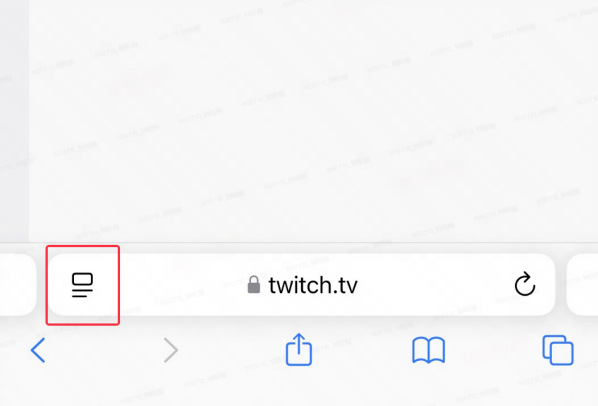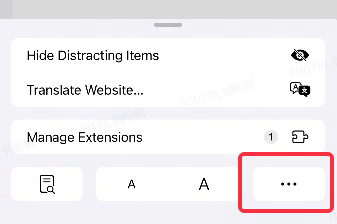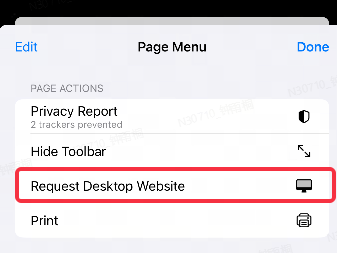Dear Metas,
Once Human Mobile Launch Twitch Drops event will start from April 23, 2025 to May 20, 2025 (PT). Watch Once Human live stream now! You need to watch for 6 hours to claim all the rewards.
Mobile Launch Twitch Drops Reward:
|
Start Time (UTC)
|
End Time (UTC)
|
Reward
|
Obtain Rules
|
|
2025/4/24 12:00 AM
|
2025/5/20 11:59 PM
|
Sticker: Rabbit
|
Cumulative 1 hr watch time
|
|
2025/4/24 12:00 AM
|
2025/5/20 11:59 PM
|
Headset: Crimson Fury Hat
|
Cumulative 2 hr watch time
|
|
2025/4/24 12:00 AM
|
2025/5/20 11:59 PM
|
Formula: Happy Holiday
|
Cumulative 4 hr watch time
|
|
2025/4/24 12:00 AM
|
2025/5/20 11:59 PM
|
Vehicle Skin: Holiday
|
Cumulative 6 hr watch time
|
To ensure that all Metas can successfully claim their Twitch Drops rewards on iOS devices, we’ve prepared a simple step-by-step guide. Please follow the instructions below to claim your hard-earned rewards smoothly!
How to Claim Twitch Drops on iOS:
1. ⭐Watch a stream that has Drops enabled until you’ve earned the rewards you want.
2. ⭐Open Safari (or your preferred browser) on your iOS device.
3. ⭐Go to twitch.tv
4. ⭐Log in to your Twitch account.
5. ⭐Switch to Desktop Site mode.
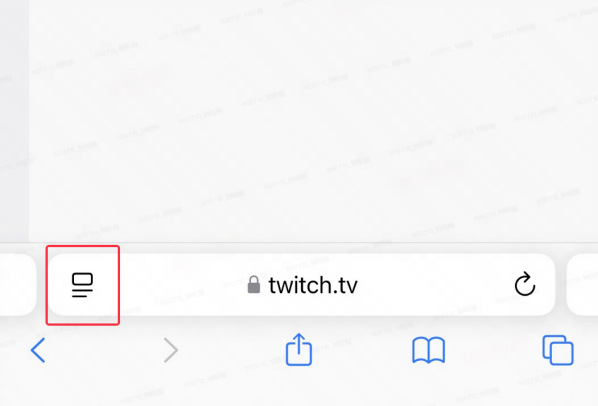
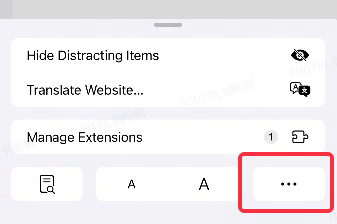
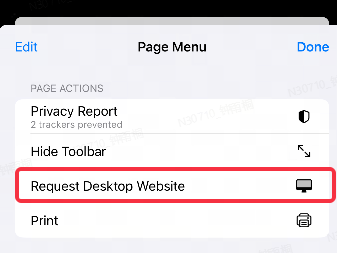
6. ⭐Click on your profile picture in the upper right corner.
7. ⭐Navigate to your Drops Inventory and claim the rewards.
Enjoy your Twitch Drops and see you in the game!
Once Human Development Team