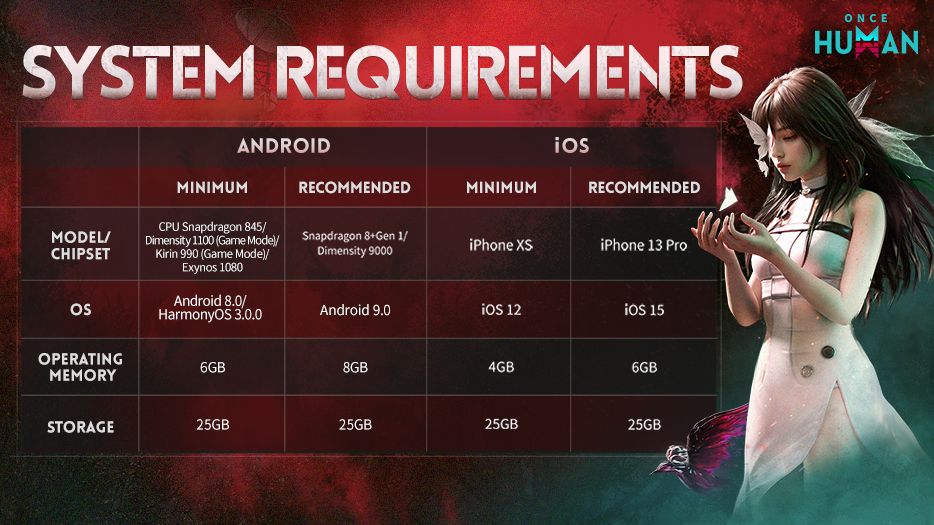Dear Metas
Thank you for your continuous anticipation and support. After extensive testing and optimization, the supernatural open-world survival game Once Human is about to officially launch its full-platform non-wipe Official Release. The continent of Nalcott awaits your arrival.
To ensure Meta-Humans can play as soon as possible, Once Human will open the "pre-download" channel in advance. You can schedule your download at your convenience. Below are the details regarding pre-download.
Pre‑Download Info
1. Download links:
Android: search "Once Human" on Google Play.
iOS: search "Once Human" on the App Store.
PC: download from the official site: https://www.oncehuman.game/index.html
Note: If you joined any data-wipe test, please uninstall the test client first or the official version download may fail.
Pre‑download time:
|
Time
|
United States
|
South America
|
Europe
|
Southeast Asia
|
HMT
|
Korea
|
JAPAN
|
|
Pre-Download Start Time:
|
April 22, 19:00 (UTC-7)
|
April 22, 23:00 (UTC-3)
|
April 23, 2:00 (UTC+0)
|
April 23, 10:00 (UTC+8)
|
April 23, 10:00 (UTC+8)
|
April 23, 11:00 (UTC+9)
|
April 23, 11:00 (UTC+9)
|
|
Character Pre-Creation Close Time
Note: You can still download the game after this point.
|
April 23, 13:00 (UTC-7)
|
April 23, 17:00 (UTC-3)
|
April 23, 20:00 (UTC+0)
|
April 24, 4:00 (UTC+8)
|
April 24, 4:00 (UTC+8)
|
April 24, 5:00 (UTC+8)
|
April 24, 5:00 (UTC+8)
|
2. Official release time:
|
Time
|
United States
|
South America
|
Europe
|
Southeast Asia
|
HMT
|
Korea
|
JAPAN
|
|
Mobile Version Launch Time
|
April 23, 5:00 PM (UTC-7)
|
April 23, 9:00 PM (UTC-3)
|
April 24, 12:00 AM (UTC+0)
|
April 24, 8:00 AM (UTC+8)
|
April 24, 8:00 AM (UTC+8)
|
April 24, 9:00 AM (UTC+9)
|
April 24, 9:00 AM (UTC+9)
|
3. Cross‑play between PC and mobile. One NetEase account corresponds to one character, so you can switch devices at will.
Pre‑Download Process
1. When you reach the login screen you'll be randomly assigned to a character‑creation‑only server.
Note: The pre-creation server is just for pre-creating and customizing characters. After the mobile launch, you can pick any official server to start playing.
Tap "Enter Game" to start creating your character.
2. Customize your character's look however you like—you can even bring back familiar faces like Aleksei and Rachel! Check out the "Meta-Human Recommendations" in the bottom-left corner for even more surprises.
Note: Once you save your customized appearance, you can return and adjust it anytime during the pre-download phase. Your saved appearance will carry over into the official release's customization screen.

3. After perfecting your look, press "Save and Preview" to see your style in action. Freely combine cool Fashion items and adorable Deviations to show off your style!

4. Strike a pose and press "Save and Share" to capture the moment! With one tap#OnceHuman #oncehumanmobile, post it on social media. We'll be there to give you a like!
Customization Data Transfer Process at Official Release
Once the game officially releases, go to the scenario selection screen, pick your server and scenario, then tap "Create Character." We'll prompt you to confirm whether you want to inherit your pre-created character. Choose "Confirm" to carry it over, or choose "Cancel" if you want a fresh start and create a new one from scratch.
Note: Canceling will wipe your pre-creation data, so make your choice carefully!
Device Requirements
Check the table below for recommended device specs. If you plan to download all game content, it's advised to reserve 25-30 GB of storage. The game supports partial data downloads so you can prioritize the content you wish to experience first.
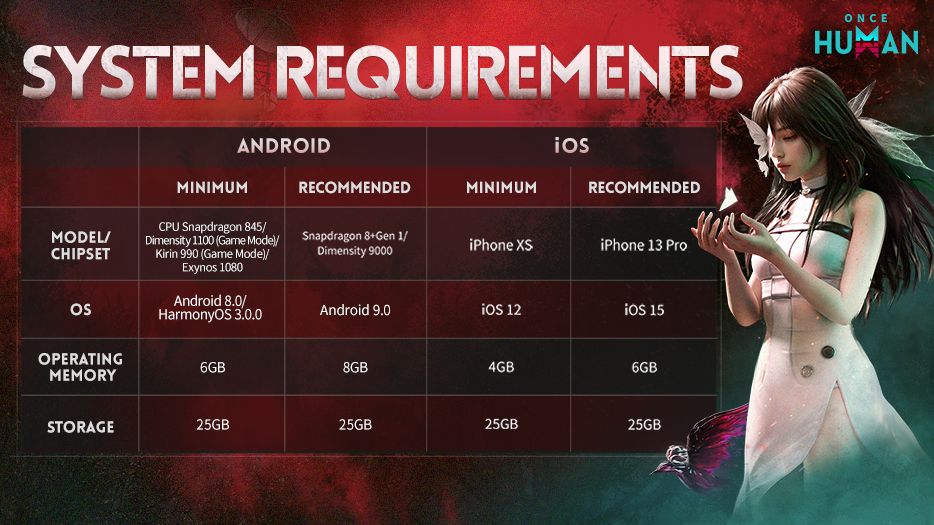
Mobile device optimization is still ongoing. Some models may fall short of our target performance for now, so we strongly recommend using a device that meets or exceeds the specs listed above. We'll keep fine‑tuning compatibility to make sure more Metas can enjoy a smooth mobile experience.
Check out the FAQ for answers to all your burning questions!
Survive Together, Thrive Together! Meta, may your journey in Nalcott be nothing short of legendary!
Once Human Development Team