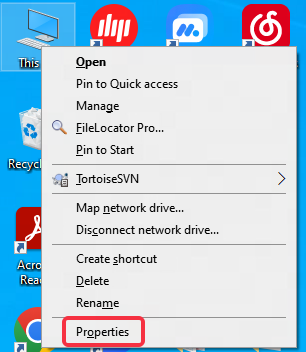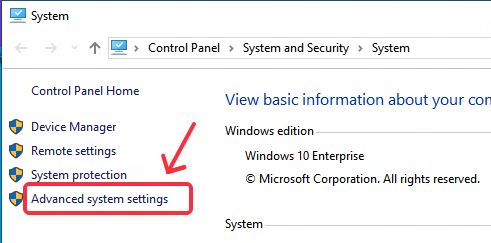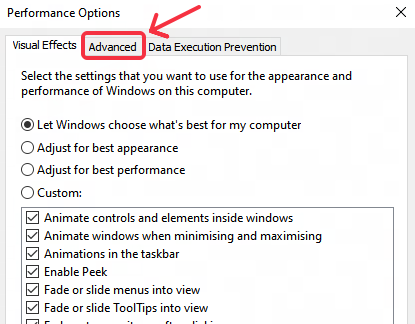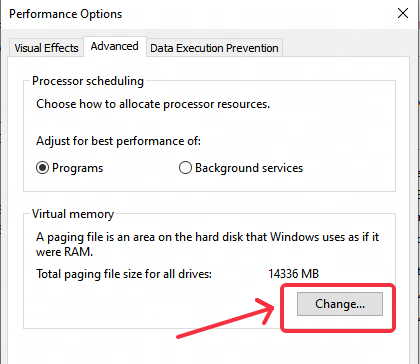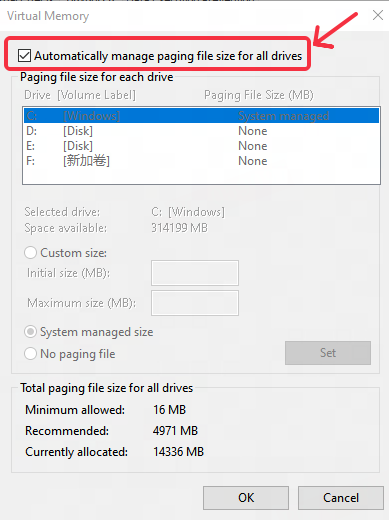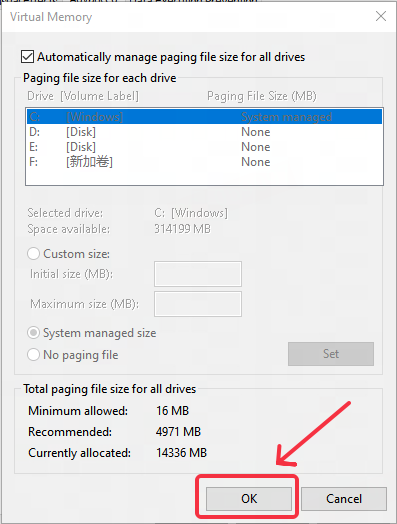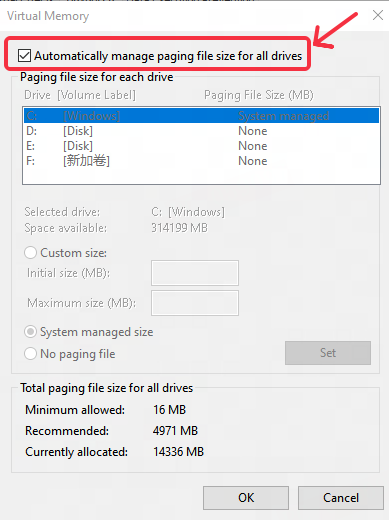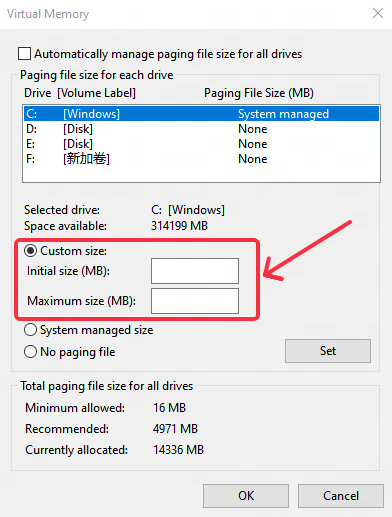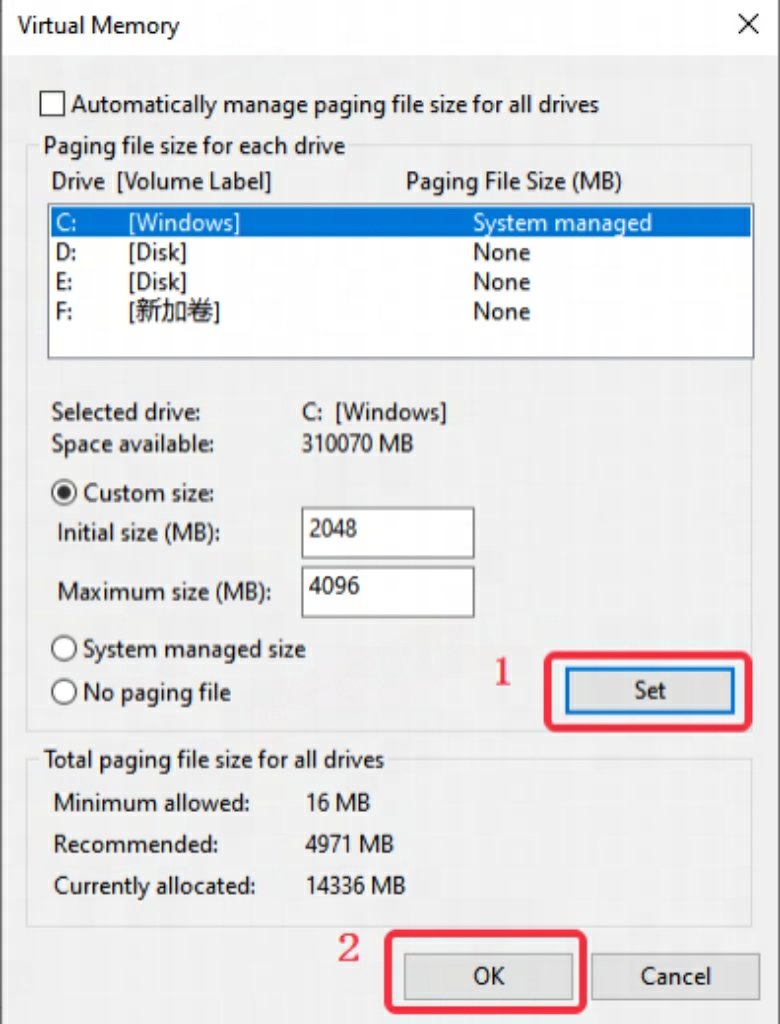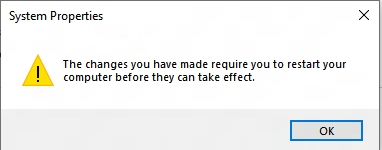Dear Metas,
If the game frequently crashes, adjusting the virtual memory settings may resolve the issue while improving game performance.
First, review your virtual memory settings. If your virtual memory size is set too low, try increasing it.
If your virtual memory paging file is on the C: drive, ensure the C: drive has enough space. If not, move the paging file to another drive.
How to modify virtual memory settings:
1. Right-click on "This PC" and select "Properties" to open the Control Panel.
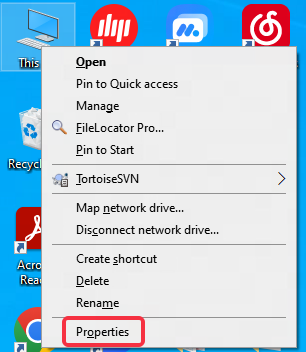
2. Select "Advanced system settings" on the left side.
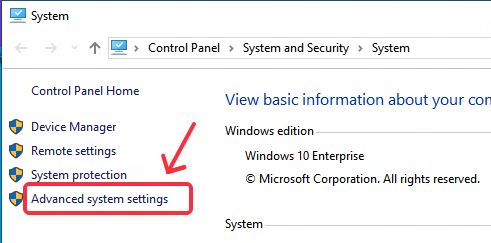
3. On the "Advanced" tab, click the "Settings" button under Performance Options.

4. Go to the "Advanced" tab.
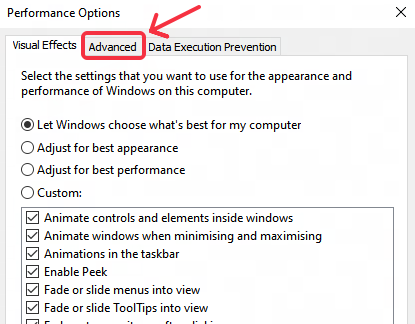
5. Click the "Change" button.
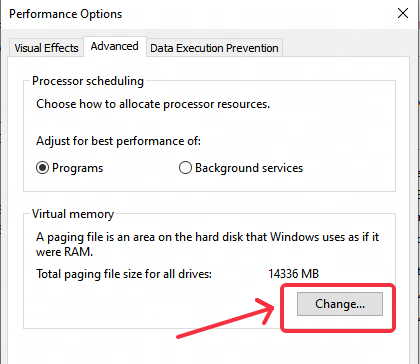
6. Basic Solution: Ensure "Automatically manage paging file size for all drives" is checked.
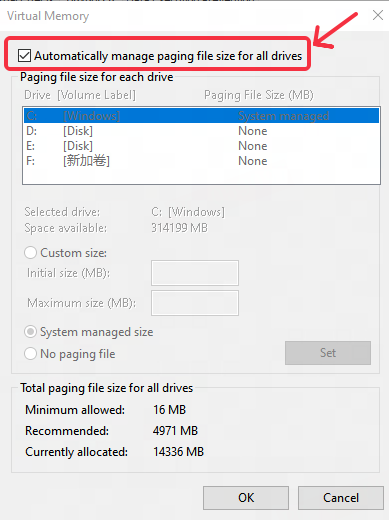
Then, click the "OK" button.
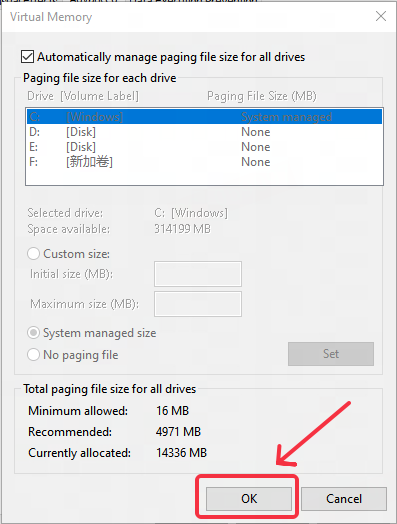
Advanced Solution: Uncheck "Automatically manage paging file size for all drives," then select "Custom size" and enter a size suited to the remaining space on your hard drive. Placing the paging file on an SSD is recommended.
Note: This solution is for advanced users only. If the advanced solution doesn't fix the issue, please revert to the basic solution.
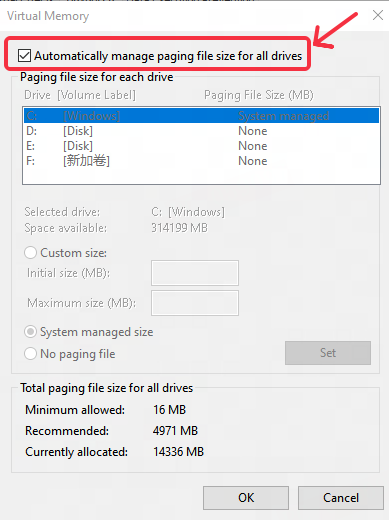
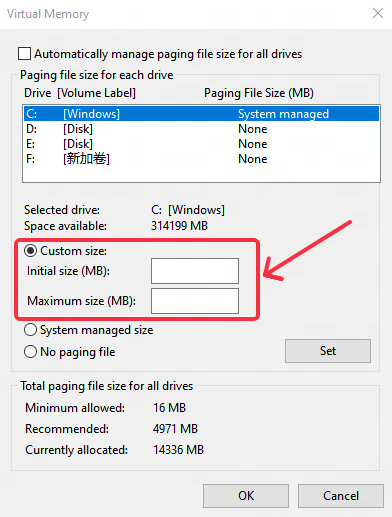
Click the "Set" button, then the "OK" button.
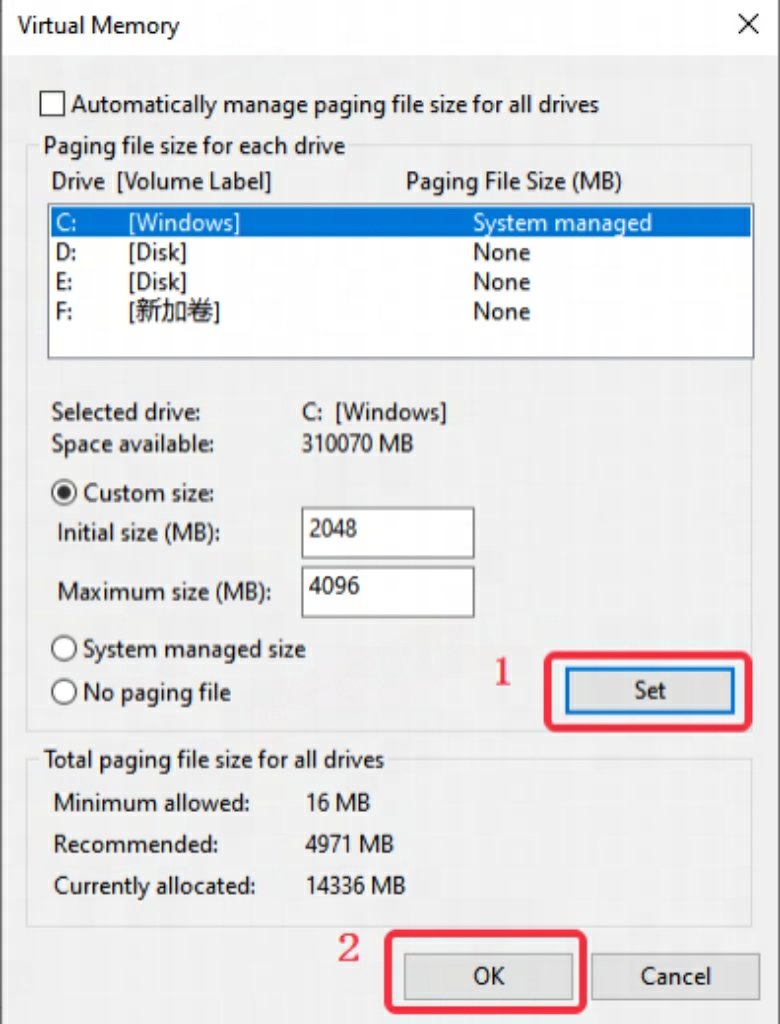
7. A pop-up will appear. Click the "OK" button and restart your computer for the changes to take effect.
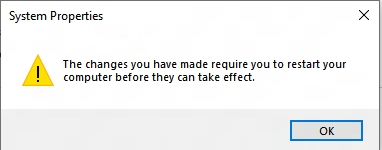
If you continue encountering crashes after changing the virtual memory settings, try reducing the graphics quality or updating your graphics driver. If the issue persists, report it via the Co-Dev Feedback Platform. We will continue to optimize the game to offer the best performance possible.
Once Human Development Team