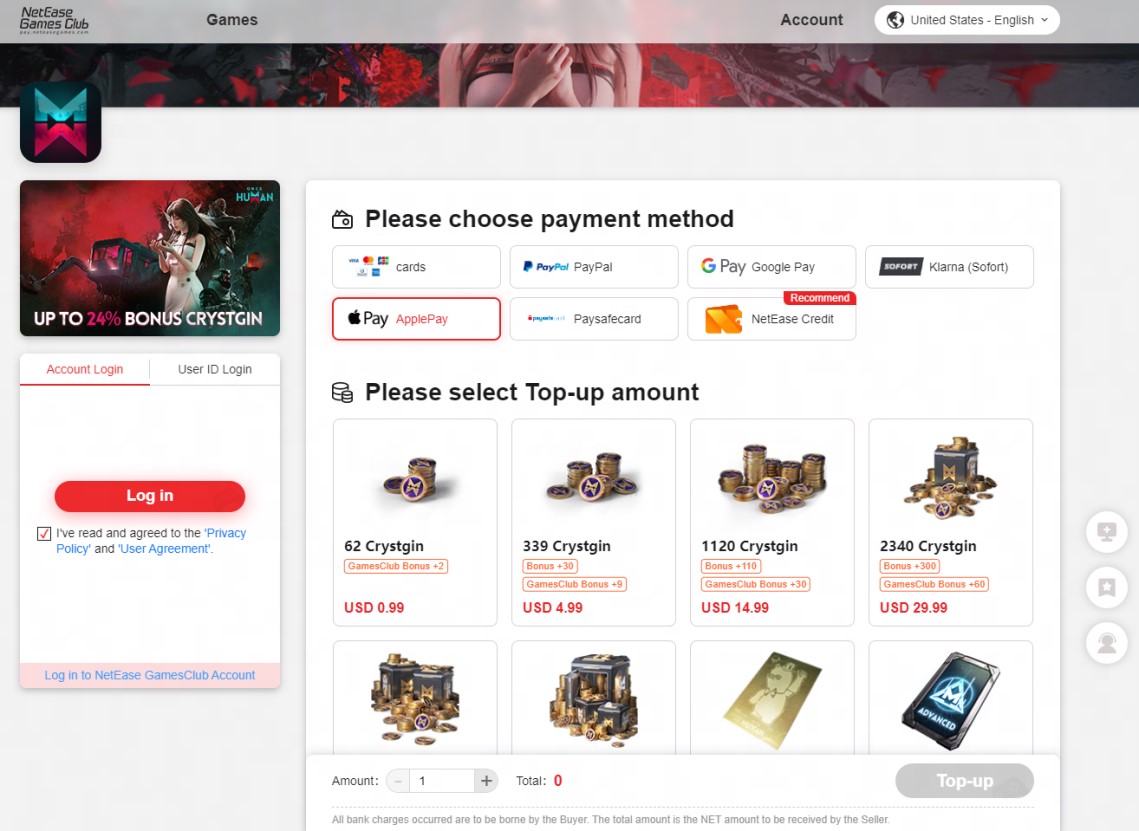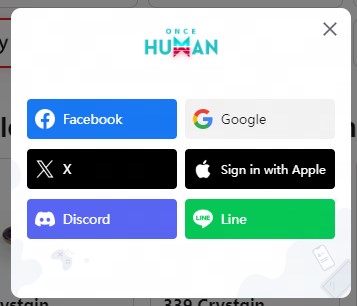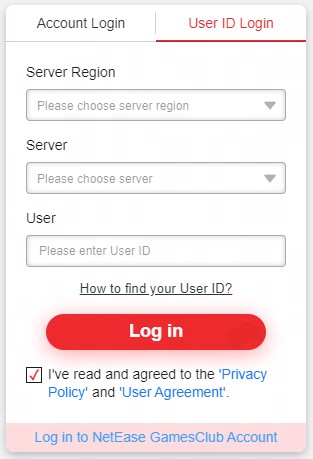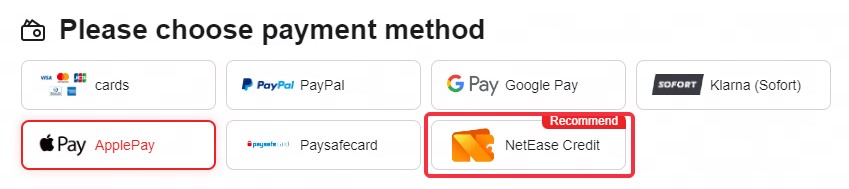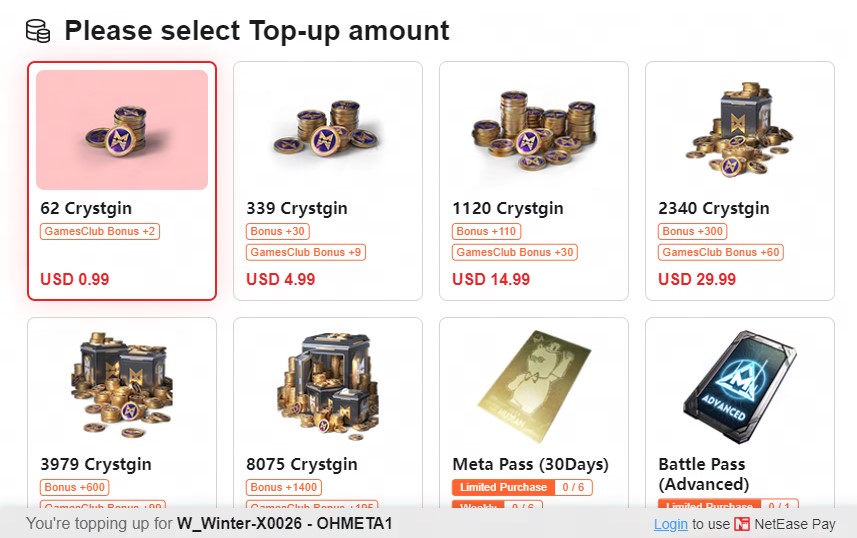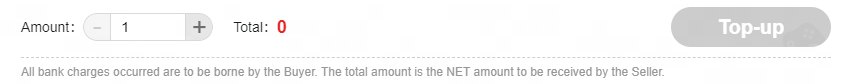Dear Metas,
Here’s a complete guide for utilizing the Once Human Top-up Center:
https://pay.neteasegames.com/oncehuman/topup
Extra Bonus: All purchases include a 3% Crystgin bonus. Up to 24% Bonus Crystgin!
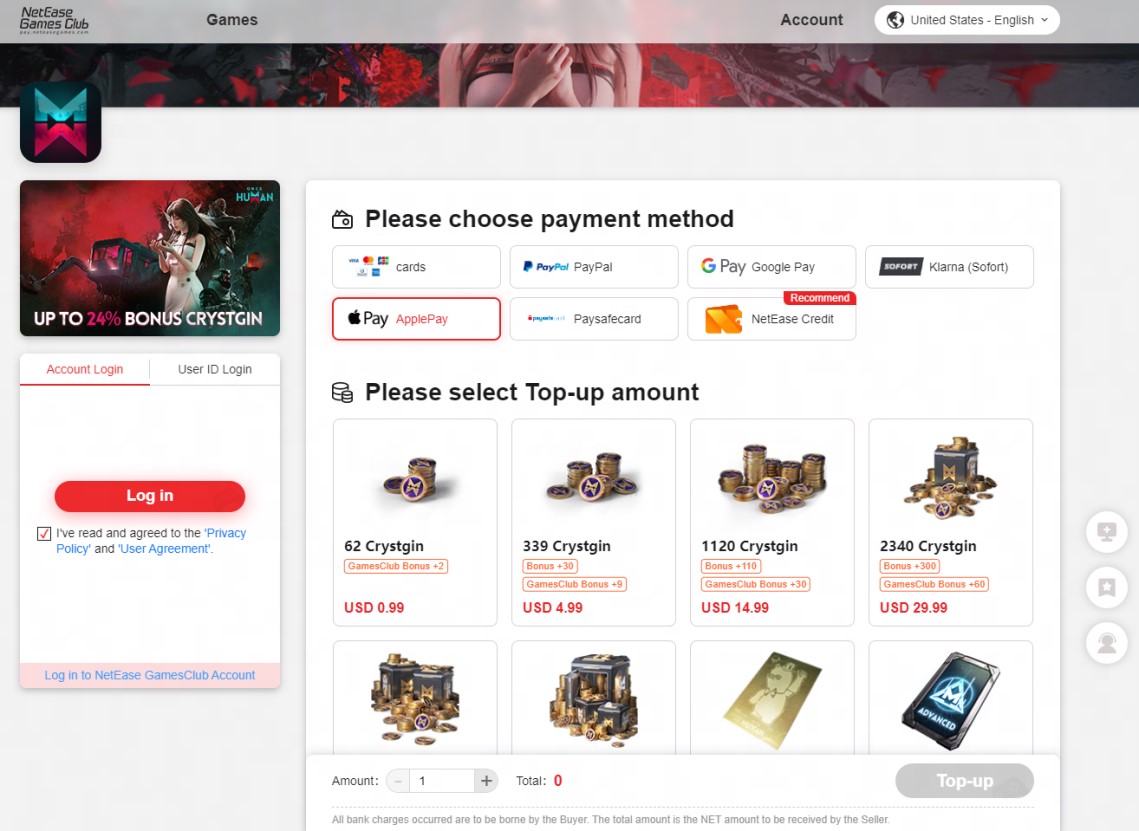
Step 1: Login Options:
For Loading Bay
NetEase Account: Log in using your existing NetEase credentials.
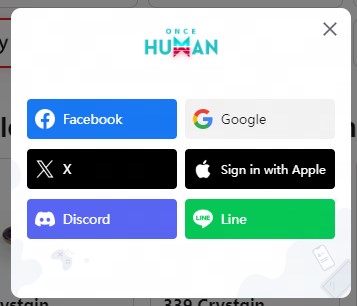
For Other Platform
User ID Login: Enter your Server Region, Server, and User ID.
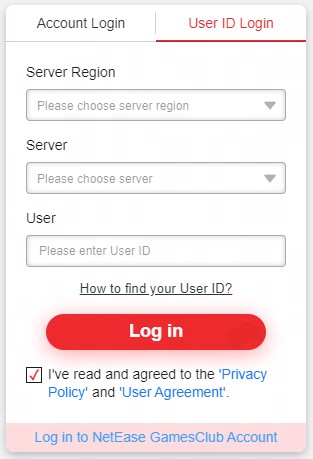
Step 2: Select Your Region
In the top-right corner of the website, choose your region to view prices in the corresponding currency.
Step 3: Select Payment Method
The Top-up Center supports various options:
• Cards (Visa/Mastercard)
• PayPal, Google Pay, Klarna, Apple Pay, Paysafecard, or NetEase Credit (recommended).
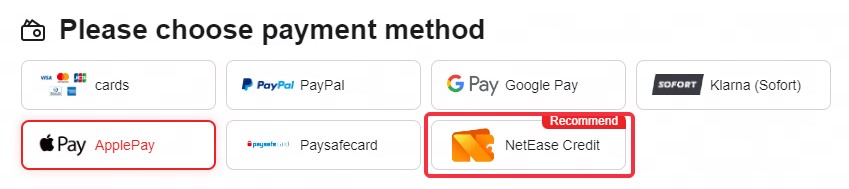
Step 4: Choose Your Item
• Select the desired recharge option, such as Crystgin packs, Meta Pass, or Battle Pass.
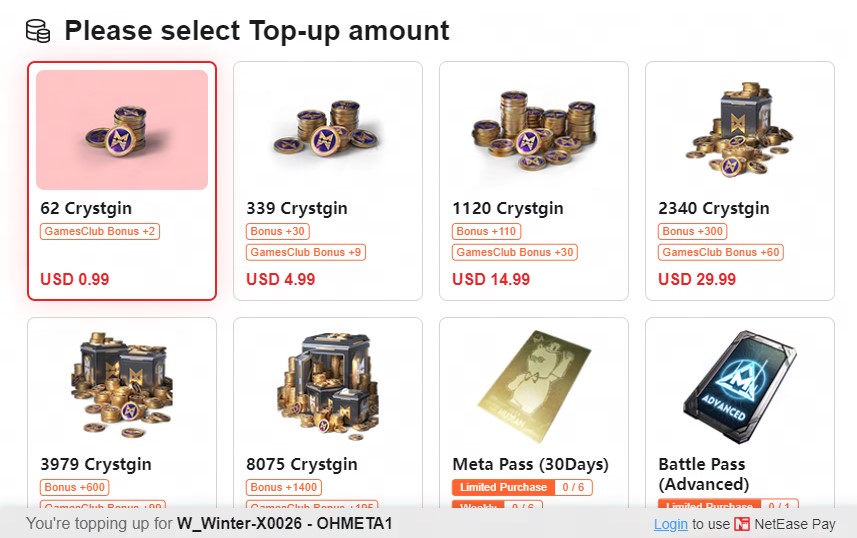
• Confirm the amount and click TOP-UP.
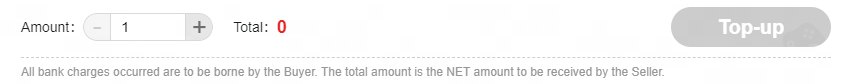
Step 5: Complete Payment
• Fill in your payment information.
• Review all details to ensure accuracy.
• Proceed with the payment to finalize the purchase.
Welcome to the Top-up Center for Once Human. We wish you seamless adventures in Nalcott!